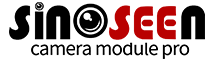Overview of OTP configuration in the camera module
May 19, 2023
1. OTP concept:
1.1. Basic concepts:
otp (one time programmable) is one-time programmable. After the program or data is burned into the memory, it cannot be changed and cleared again.
1.2. Function of OTP:
otp is used for camera sensor calibration (calibration). Because there will be great differences in the production of modules, in order to ensure the consistency of the effect, the module factory will select some modules as golden, and then calibrate the corresponding parameters of other modules to be the same as these golden, (golden is not the best The module is not the worst module, but the most average module in all aspects). Generally, for products with large shipments and certain quality requirements, otp must be programmed. If the final shipment is only a few hundred or thousands, in order to save the R&D cycle, generally no programming is required;
1.3. OTP storage type:
There are currently 2 mainstream types:
The otp data is burned in the register of the sensor. This solution saves money and does not require additional storage devices, but the storage space is small, and it is not suitable if the amount of data to be burned is too large.
otp data is burned in EEPROM: EEPROM refers to electrified erasable programmable read-only memory, which is a memory chip that does not lose data after power failure. The advantage of this solution is that the storage space is large. If there is too much data, this solution is needed. The disadvantage is that there is an additional independent EEPROM storage device.
1.4, OTP burning information type
The data types of OTP programming generally include:
AF: Autofocus calibration data
AWB: white balance calibration data
LSC: Lens Shading Calibration Data
Moudle info: Module information, including the production date, module ID, and lens ID of the module
2. Background:
To debug a sensor of ov for the customer, it is required to configure the function of otp. The product is used on TV, used for video conferencing, or used with some apps on Android. We are the platform side, and we need to cooperate with the module factory and the module factory during the configuration process. The original sensor factory cooperates with confirming the programming specifications of the data, and verifying whether the burning data is correct;
3. Demand analysis:
1. First confirm what data needs to be burned, whether the data is written to the platform or to the sensor;
This project needs to burn awb, lsc, pdc, crosstalk data, awb, lsc data is written into the isp register on the platform side, pdc, crosstalk is written into the sensor register;
Note: Our platform only supports data processing of wb and lsc, and other data we only support reading from the memory and writing to the corresponding register of the sensor;
2. How to write it specifically;
a. The module factory will burn the opt data into the Sensor register/EEPROM, and give the memory address corresponding to the data for the platform to read;
b. Write the read data into the corresponding isp register and sensor register;
3. Confirm the size of the data volume and select the appropriate storage type (in the sensor register/external eeprom);
awb: 2 x 3 = 6 Byte (there are 3 data, each data is divided into high and low bits, which is 2 bytes);
lsc: 32 x 32 x 3 x 3= 3072 x3 byte = 9216 Byte (the first multiplied by 3 contains the data of R/G/B 3 channels, the second multiplied by 3 contains 3000/4000/5000 three 1 color temperature data, Qualcomm platform is said to only need 1 color temperature data);
pdc: 1460 Byte (the programming specification given by the sensor factory)
crosstalk: 288 Byte (the programming specification given by the sensor factory)
total = 6+9216+1460+288=10KB
The following is the description of otp in the sensor datasheet, only 4kb is reserved, if it cannot meet the burning needs, you need to choose 16KB EEPROM (usually 8KB, 16KB);
![]()